As I discovered during the peak of the ETA-Aquarids with contacts made with VK3's and copied VK5's Adrian VK4OX is the expert with this . There is http://www.dl1dbc.net/Meteorscatter/ which is a great help just enter your callsign and your locator the help section is a great read . Change west to be on left side of great circle and click antenna azimuth and your all set what it doe's have is a link to the international meteor organization which has a meteor shower calendar.
Equipment requirements
- Radio SSB
- 144Mhz
- power 50w will do but 100w better
- computer pretty much what you are using now
- software WSJT just google it
- Sound card the on board one or a $2 usb dongle type
- antenna 6 Element to 13 Element horizontal
- Pre-amp if you must all Images shown on my blog from 11 and 12th of may are without a pre-amp
- Radio to computer interface there are hundreds on the net ready made or roll your own
My station
- Radio Flex-1500 SDR with Elecraft xv144
- Amp DSE 100w kit amp
- Antenna 2 home brew 9 element DL6WU'S stacked at 5m "soon to be on my new 9m tower"
- Computer core duo something I picked mine up second hand for 100 dollars
- Coax ldf450 20m run but lmr400 just as good make sure you use good coax you are cheating yourself with anything else rg213 maybe :(
Unlocking JTMS and DIANA modes in ver 9.3 Wsjt
Unlocking the hide file extension option in windows I will use 7 as the walk through.
First go control panel then change the view to small icons
like so
Select folder options it should be in the first column 4th or 5th down
Now untick the hide extensions for known files
Open notepad and create a file called experimental and save it do not put anything in the file
just create one and save it as experimental
Oh and save in the WSJT directory you will find this under program files
if you are using windows 7 64 bit it will be in program files(x86)
You will see that experimental has .txt extension now
just right click on the experimental file and select rename
and just delete the .txt off the end
Windows have a warning just click yes it won't break anything
No open WSJT click on modes JTMS and Diana will be on the bottom of the menu enjoy
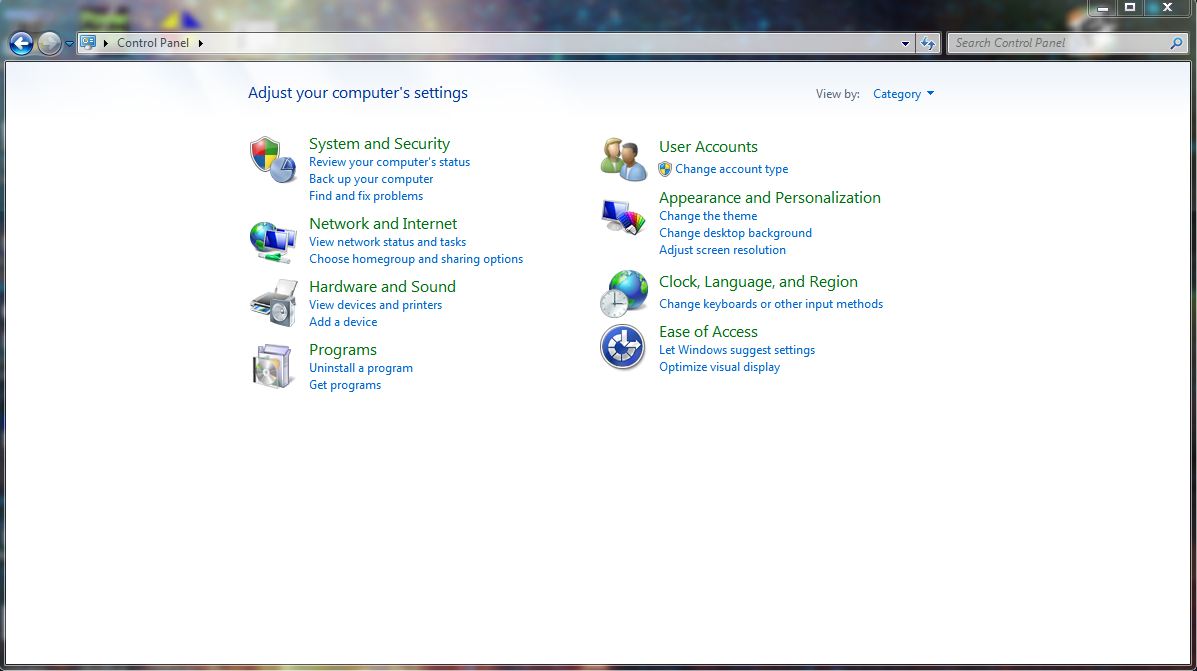





No comments:
Post a Comment
If you have a comment or can help me with some more info or just some feed back please leave a comment :)